Invoke-Command를 사용하면 원격 컴퓨터에서 스크립트를 실행시킬 수 있습니다
1. 로컬 컴퓨터에 있는 파워쉘 스크립트를 원격 컴퓨터에서 실행
#test.ps1 파일내용
$env:COMPUTERNAME #현재 컴퓨터의 이름#로컬에 있는 test.ps1파일을 원격 컴퓨터 com1에서 실행
Invoke-command -FilePat 'C:\Powershell\test.ps1' -ComputerName 'com1'
실행결과
com1
2. 원격 컴퓨터에서 실행 될 명령어들을 ScriptBlock에 넣고 실행
Invoke-Command -ComputerName 'com1' -ScriptBlock{
$env:COMPUTERNAME
}
실행결과
com1
3. 하나 이상의 원격컴퓨터에 ScriptBlock에 있는 명령어 실행
Invoke-Command -ComputerName 'com1','com2' -ScriptBlock{
$env:COMPUTERNAME
}
#배열사용
$computers = 'com1','com2'
Invoke-Command -ComputerName $computers -ScriptBlock{
$env:COMPUTERNAME
}
#Get-Content를 사용해서 원격 컴퓨터들 불러서 사용
Invoke-Command -ComputerName (Get-Content .\computers.txt) -ScriptBlock{
$env:COMPUTERNAME
}
#Get-Content를 사용해서 원격 컴퓨터들을 배열에 저장후 사용
$coms = Get-Content .\computers.txt
Invoke-Command -ComputerName $coms -ScriptBlock{
$env:COMPUTERNAME
}
4. 원격 컴퓨터에 있는 exe, batch파일 실행
Invoke-Command -ComputerName humpwcef99nbe81 -ScriptBlock{
& "C:\Powershell\test.bat"
}
매개변수 사용
Invoke-Command -ComputerName 'com1' -ScriptBlock{
& "C:\Powershell\test.bat" "aa" "bbb" #매개변수 사용
}
5. ScriptBlock에 변수 전달
ScriptBlock안의 코드는 원격 컴퓨터에서 실행되기 때문에, ScriptBlock밖의 변수를 사용할 수 없어서
-ArgumentList 를 사용해서 전달
$a = "First"
$b = "Second"
Invoke-Command -ComputerName humpwcef99nbe81 -ScriptBlock{
& c:\scripts\t.bat $args[0] $args[1]
}-ArgumentList $a, $b
6. ScriptBlock내에 param을 사용하여 매개변수 이름 바꾸기
$a = "First"
$b = "Second"
Invoke-Command -ComputerName humpwcef99nbe81 -ScriptBlock{
param($firstArg, $sec_arg)
& c:\scripts\t.bat $firstArg $sec_arg
}-ArgumentList $a, $b
7. return
Invoke-Command의 return값은 에러 메세지를 포함한 모든명령어 실행시 발생한 output이 됩니다
output이 여러개인 경우에는 return값을 배열로 받게됩니다
int값 return
$r = Invoke-Command -ComputerName 'Computer-1' -ScriptBlock{
1
}
string값 return
$r = Invoke-Command -ComputerName 'Computer-1' -ScriptBlock{
"test"
}
HashTable값 return
$r = Invoke-Command -ComputerName 'Computer-1' -ScriptBlock{
$PSVersionTable
}
배열값 return : ScriptBlock내의 명령어 출력이 두 개 이상일 때 array로 return
$r = Invoke-Command -ComputerName humpwcef99nbe81 -ScriptBlock{
$PSVersionTable
$PSEdition
}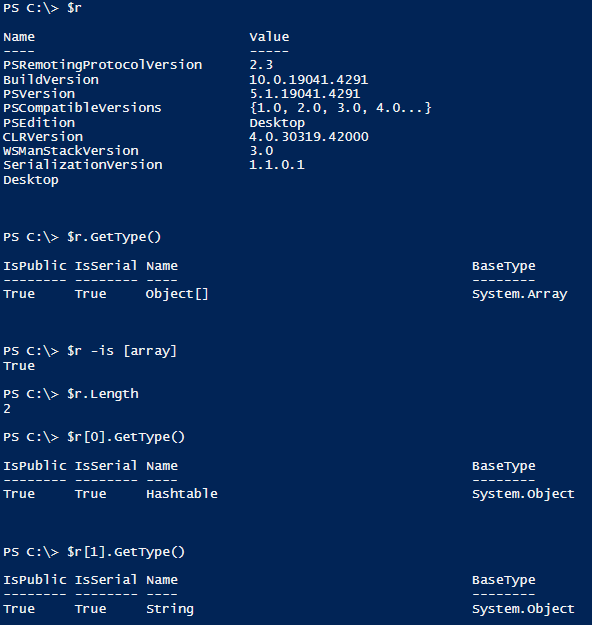
$PSVersionTable 실행결과 : HashTable ==> return 값배열의 첫번째에 저장( $r[0] )
$PSEdition 실행결과 : String ===> return 값배열의 두번째에 저장( $r[1] )
return배열의 마지막 값 사용
원격 컴퓨터에 명령어 실행 결과를 true, false로 return 받고 싶은 경우가 있습니다
그런데 ScriptBlock명령어중 실행시 output이 있는 경우가 있어서, retrurn값 배열 내용이 몇 개가 될지
예상하기 어려운 경우가 있습니다
이런 경우에 마지막에 true, false를 return값에 추가 시키고, return값 배열의 마지막 항목만 읽어서
사용하면 됩니다
$r = Invoke-Command -ComputerName humpwcef99nbe81 -ScriptBlock{
$PSVersionTable
$PSEdition
$ver = [System.environment]::OSVersion.Version.Major
if($ver -eq 10){ $true }
else { $false }
}
if($r[-1]) { Write-Host "Windows 10" }
else { Write-Host "Not WIndows 10" }
결과
Windows 10
'파워쉘(Powershell) > 파워쉘 리모팅(Remoting-원격컴퓨터 제어)' 카테고리의 다른 글
| 파워쉘-원격 파일서버들의 공유폴더들 권한 읽기 (2) | 2024.04.19 |
|---|---|
| Enter-PSSession (파워쉘) (0) | 2024.04.18 |
| 파워쉘 리모팅(Powershell Remoting) -원격 컴퓨터 제어 (0) | 2024.04.18 |